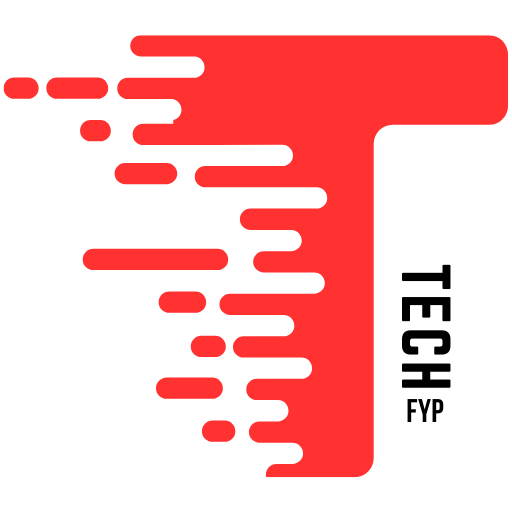Overview of Stats
Stats is a handy macOS application designed to provide users with essential system monitoring tools right from the menu bar. It offers a user-friendly interface and a wealth of information about your system’s performance and resource usage.
Key Features
- CPU Usage: Monitor the percentage of CPU usage in real-time.
- Memory Usage: View how much RAM is being utilized and how much is free.
- Disk Usage: Keep track of the space used and available on your hard drives.
- Network Activity: Check the amount of data being sent and received over your network.
- Battery Status: View battery health and remaining charge on your MacBook.
Customization Options
Stats allows users to customize their monitoring experience: - Display Preferences: Choose which statistics to show in the menu bar.
- Color Themes: Select from various color themes for better visibility.
- Notifications: Set up alerts for specific thresholds, such as when CPU usage is too high.
Benefits of Using Stats - Real-Time Monitoring: Get instant feedback on your system’s performance.
- Simplicity: Easy to use with minimal setup required.
- Efficiency: Helps in identifying resource-hogging applications.
Installation and Setup
- Download Stats: Obtain the app from the official source.
- Install the App: Follow the prompts to install it on your Mac.
- Open Stats: Launch the application and grant necessary permissions.
- Configure Settings: Adjust preferences according to your monitoring needs.
Conclusion
Stats is an excellent tool for macOS users who want a quick and efficient way to monitor their system’s performance. With its customizable features and real-time data, it can help users maintain optimal performance and troubleshoot issues effectively.